I want to help you build a sustainable, profitable handmade business that makes you consistent income and sales. I only ever teach or recommend marketing, social media, pricing, production and branding tips that I’ve personally used successfully in my own 7-figure handmade businesses.
I'm Mei, from Los Angeles!
Read More
Popular Posts You'll Love
Looking for something?
Categories
starting a business
get more traffic
running a business
make more sales
branding
growing a business
mindset & productivity
podcasts
pricing & money
product photography
reviews
selling on etsy
selling on amazon
social media
selling wholesale
- Facebook45
- Twitter25
- Pinterest770
- 840shares
Whether you’re a business owner, blogger or freelancer, having a Pinterest is crucial if you want to get more traffic, engagement, and ultimately, sales.
Pinterest has migrated from a social media platform to a powerful search engine to rival Google and Bing.
As a business owner and blogger who works with creatives, adding Pinterest to my strategy was a no-brainer.
I’ll show you how – after only 30 days of re-focusing my content and services with Pinterest in mind, I grew my engagement by 1200%.
Yep, that stat totally BLEW my mind!
Follow these 5 steps to increase YOUR engagement on Pinterest so you can get more people to:
- read your blog post
- sign up to your mailing list
- buy your product
- contact you about a consultation
Step 1: The Set-Up (Who Do You Want to Attract?)
The first and most important step is to get super clear on who you want to engage with.
Who is it you want to follow you, re-pin your content, and ultimately, click through to your website?
Because, your end goal should always be to get them to click through – to wherever you want them to go to complete an action (eg: read your blog post, sign up to your mailing list, buy a product, contact you about a consultation, etc).
I started with perfecting my Pinterest profile so it was aligned to the people I wanted to attract.
I arranged my boards to whichever ones included my most popular pins, which I found out from Pinterest analytics.
However, I also made sure that the very first board is our brand board, which includes:
- blog posts
- branding design work
- pre-made logo designs for sale in our Etsy shop
I recommend you do the same for your best content.
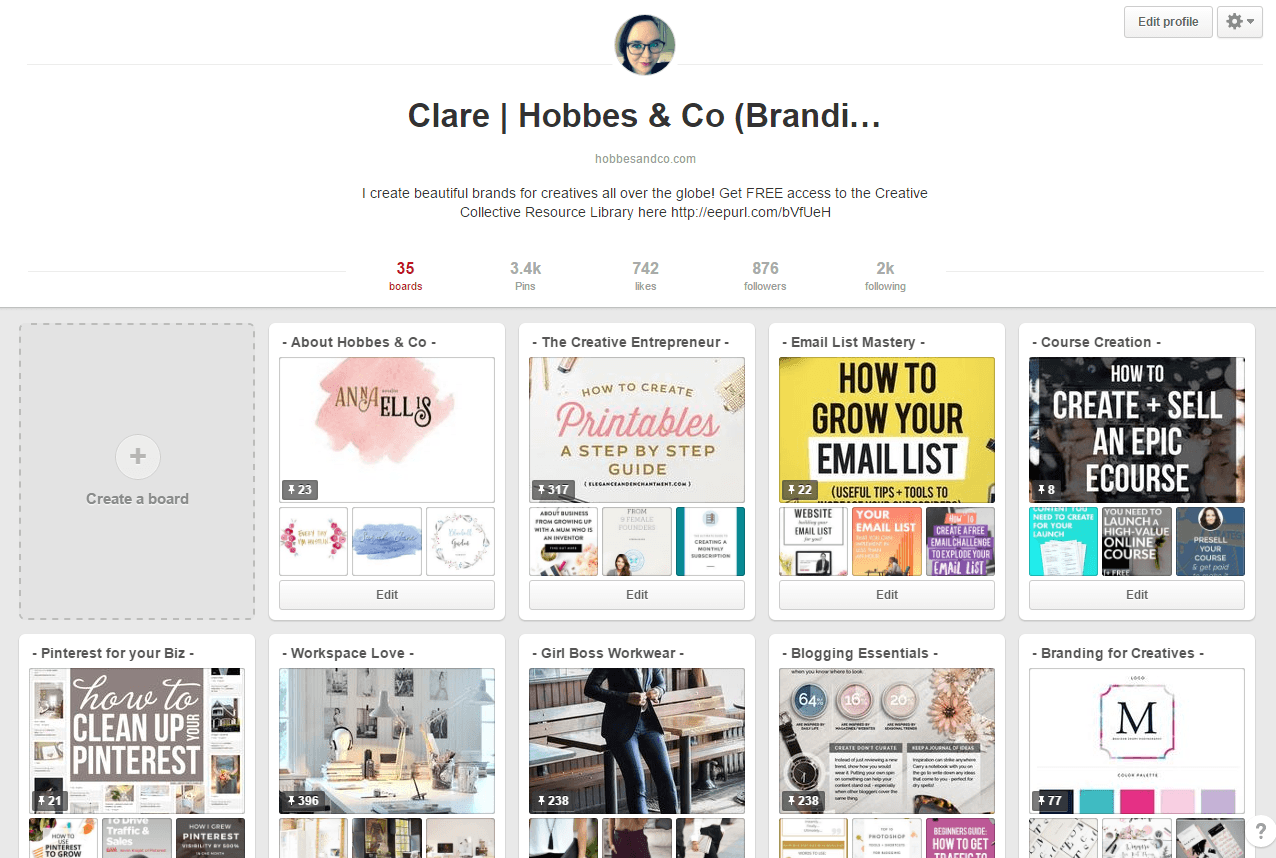
Step 2: The Automation (Tailwind is Your Secret Weapon)*
Be active consistently.
Having been introduced to Tailwind, I gave it a try.
It has a free trial – which is huge, and has pretty much guaranteed that I will be upgrading when I reach the limit.
It allows you to schedule pins and share pins from relevant sources for my intended audience. You can also join Tailwind Tribes which are groups of people who are interested in the same kind of content. Pin your content there and most of the time they will repin it to thier boards gaining you increased exposure.
After a few days it analyzes which were the low-performing giving you more insight into whether you need to adjust your graphics, keywords, or both.
I guarantee you Tailwind has been the number one factor in increasing my Pinterest engagement in the past two months.
I now also get over 150k monthly views – whereas a few months ago this was pretty much non-existent.
*If you have seen this post before, then you know that we were recommending the use of Board Booster. However, since Board Booster has shut down, we have re-written this section with the most up-to-date tool out there.
Step 3: The Collaboration (Join Group Boards of Influencers)
Once you’ve set up your Pinterest profile and optimized it to attract your audience, you can start researching great group boards of people in your industry who accept guest pinners.
A resource for this is PinGroupie where you can search by category, amount of pins, how many other guest pinners there are, and how many people follow the board.
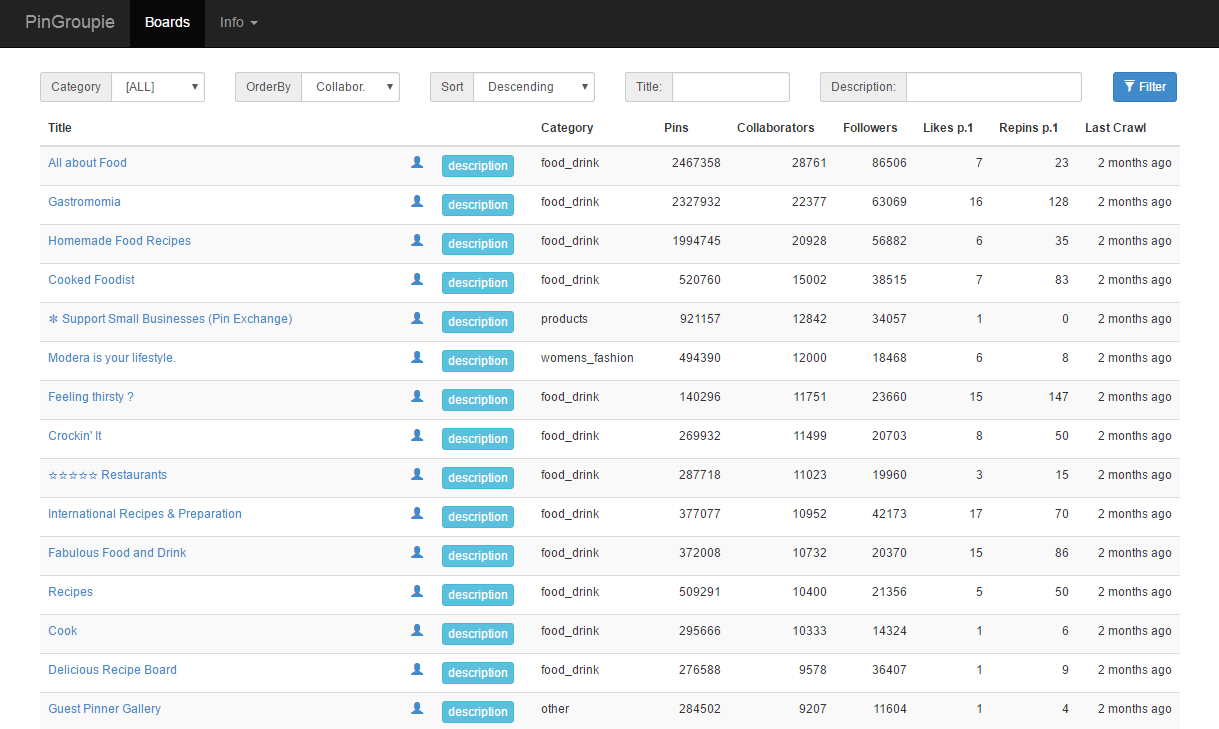
PinGroupie is a great resource although you can do a fair amount of research within Pinterest itself by searching for keywords and filtering it to only include boards.
You can see which have more than one contributor by a two person icon to the right of the board title (see below).
The image below is of some boards I found when searching for ‘home decor blog’.
You can see from those below that Haven Blog Friends from www.pinterest.com/decoradventures have more than one pinner.
Do this for your own niche and see which boards have the most followers and request to join.
Remember when pinning to group boards – stick to a requested amount (some specify no more than 3 pins per day).
If they don’t have a limit – ensure to spread them out throughout the day – and make them relevant!
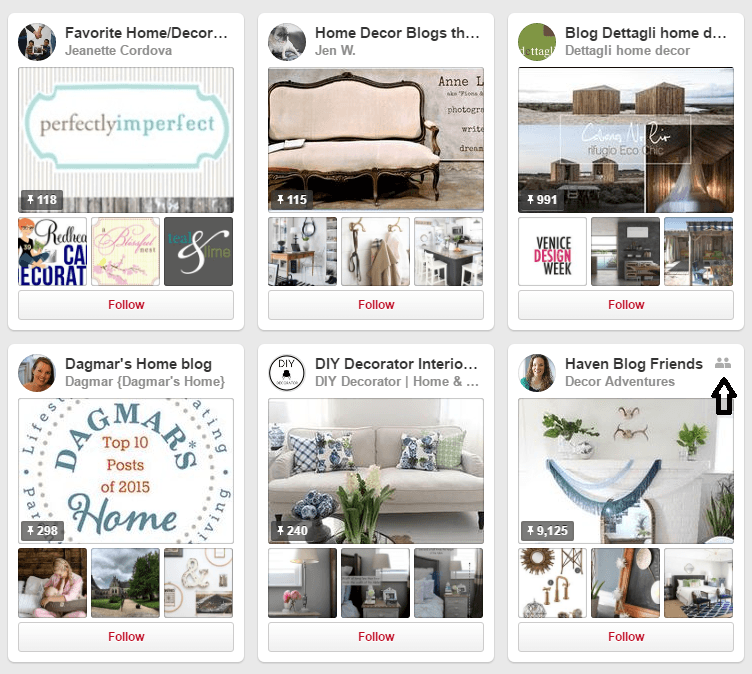
Step 4: The Optimization (Rich Pins & Long Pins)
Rich pins are pins that include extra content within the pin – usually a title and description, although it depends on the type of pin it is.
This leaves you the chance to add even more information on the pin description to get people to click through.
By enabling rich pins for your own content, you’re able to offer extra and important information.
Rich pins are known to have a much higher click-through rate so you really want to get them added.
You can search for ‘rich pins’ in Google to be directed to Pinterest’s page where it gives you instructions about how to set them up for your own website or blog.
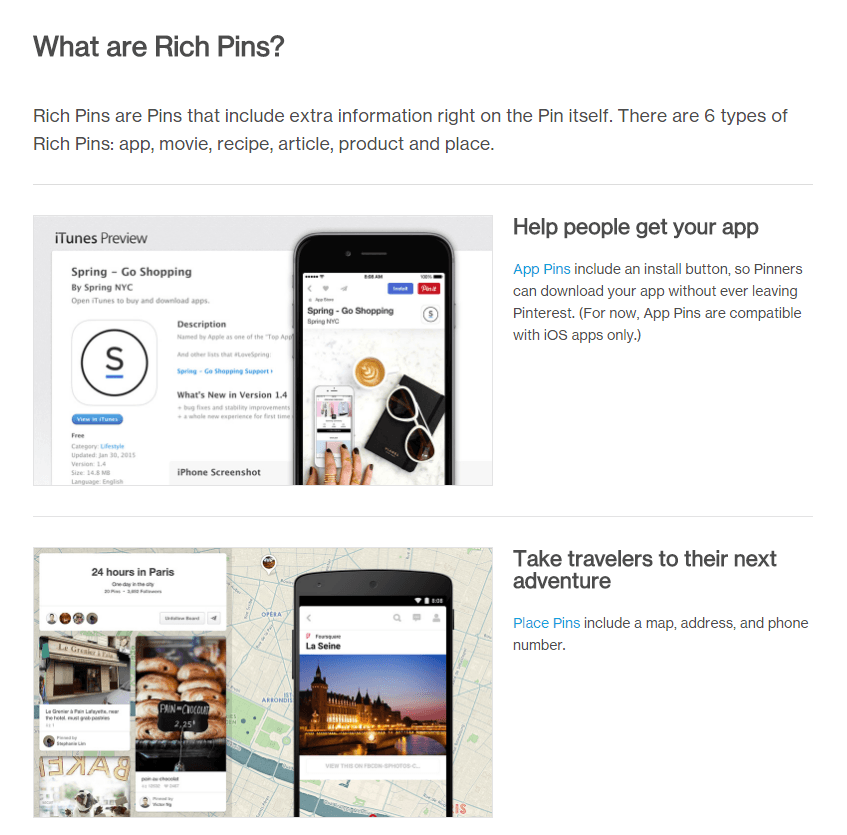
After I’ve written any new blog posts I ensure I produce on-brand graphics that are highly pinnable – and suggest you do the same.
Long pins get the most engagement so I capitalize on this by ensuring I have at least one long pin in every post that can be pinned – and hopefully go viral!

Step 5: The Content Calendar (Pin from around the Web)
The last and most crucial aspect of growing my Pinterest engagement so fast has been to pin content from around the web that I know will be helpful to my audience.
I pin from big brands such as Net-a-Porter for my Girl Boss Workwear board to smaller branding and business blogs like ByRegina for most of my other boards.
This ensures that when Board Booster loops my content it’s as fresh as possible.
I give myself an hour daily where I add content to as many different boards as possible, and it’s not a brain heavy task so I tend to do whilst unwinding at the end of the day watching Netflix with a glass of wine!
I hope this was helpful and will help you to see your Pinterest engagement soar! Let me know your thoughts – or if you have any tips of your own.
 Clare Drake is a brand stylist and website designer for creative entrepreneurs all over the world through her work at Hobbes and Co. Clare’s passion is to create and develop iconic brands for freelancers, entrepreneurs, small business owners and bloggers that delight their audience. Hobbes & Co have just launched their new branding and logo packages through their Etsy shop here.
Clare Drake is a brand stylist and website designer for creative entrepreneurs all over the world through her work at Hobbes and Co. Clare’s passion is to create and develop iconic brands for freelancers, entrepreneurs, small business owners and bloggers that delight their audience. Hobbes & Co have just launched their new branding and logo packages through their Etsy shop here.

Leave a Comment
Liked this article? Share it!
Unlock a Profitable Handmade Business
in Just 12 Weeks Without Using Etsy
or Social Media
FREE WORKSHOP
This workshop is for anyone who makes and sells a handmade or physical product, including jewelry designers, artists, paper designers, bath & body product makers and more!
What You'll Discover
The #1 mistake people make with Etsy & social media that causes shops to FLOP
The secret to making it with your handmade shop so it's no longer just a hobby
How to make sales in your handmade shop with ease so you can finally get to 6-figures
TAKE ME THERE
Your email address will not be published. Required fields are marked *
Leave a Reply Cancel reply
About
Blog
A Sale A Day
Student Login
Free Class
Contact
Terms
Become A Student
Watch On YouTube
Student Reviews
See My Handmade Shop!
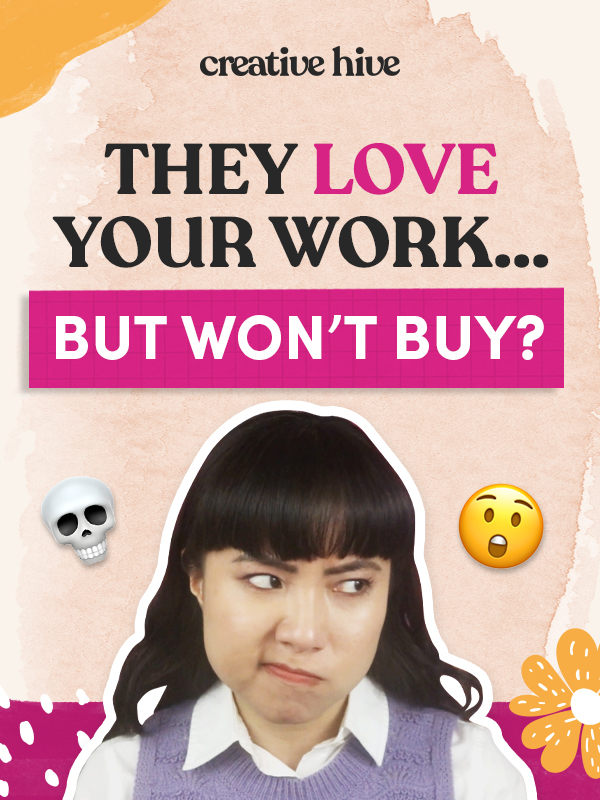


I haven’t started using Board booster yet, and need to get that going. My traffic from Pinterest has been great, and will only get better if I use it to it’s fullest potential.
Board Booster sounds like something right up my alley. But maybe something changed since this post was published as it only allows for 100 free pins before upgrading. But $5 is more than reasonable. Thanks for the share.
Sadly it seems that BoardBooster is no more. Is there another similar tool that has replaced it?
I’ve heard people mention https://www.tailwindapp.com/ in the Creative Hive Facebook group but haven’t looked into it yet. I’ve used Hootsuite in the past and currently use Buffer.com (you can schedule to Pinterest with a paid account).
This post needs updating. Try adding something about tailwindapp loop.
Pinterest is superb for getting free traffic
Yes
Car Rentals In Hyderabad
Please do share with us again. Continue forward..awaiting further information.